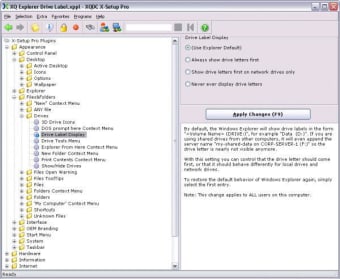More than 1900 options to customize your system
An incredibly detailed Windows tweaker tool. Anyone interested in changing absolutely any aspect of their Windows setup should opt for this program as it covers over 1,500 settings and does so within a very accessible interface.
Firstly, X-Setup Pro gives you a choice of interface, meaning it aims to appeal to a wide range of computer users. For those who want to control every last detail there is the Classic mode, while anyone looking for a more general, hand-holding, solution can opt for the Wizard.
Classic mode is laid out like Windows Explorer, which works very effectively in displaying the multitude of settings that can be altered. An important feature, but one that can’t be taken for granted, is that you receive a warning when you browse to a category that can potentially have adverse effects on your system. After you read the provided explanation, you can decide for yourself whether the change is worth the risk or not.
Not to worry. If you happen to accidentally change a setting that you shouldn’t have, the program saves a log of all the changes that were made and to restore the original configuration only takes a few mouse clicks. As an extra level of precaution, the developers provide a tool to create a bootable CD, so that the program doesn’t even need to be installed on the computer you want to tweak. If you change a setting that prevents windows from starting up you easily revert to a stable configuration.
The Wizards interface is a simple set of expandable menus containing various predefined settings that cover a wide range of topics, from desktop appearance to boot and timeout system settings. Again, you can read a good description of what the program is intends to do before taking the first step.
This software gives you access to every hard-to-find Windows setting and a lot more. It has the power to completely change your system’s configuration but gives you warnings before taking any action that may not be exactly as you intended. Great for absolutely any type of user, whether they want to tweak the title of Internet Explorer or give their system a complete overhaul.